This article describes the formula syntax and usage of TEXTJOIN function in Excel/ Spreadsheet
Before the start, do have a look on “What’s new in Excel 2019 for Windows“
Table of Contents
Description of TEXTJOIN Function
The TEXTJOIN in Excel concatenates (joins) values with a given delimiter. Unlike the function CONCAT, TEXTJOIN allows you to supply a range of cells, and has a setting to ignore empty values.
Note: This is a new function in Excel 2016.
The syntax of TEXTJOIN in Excel/ Spreadsheet
=TEXTJOIN (delimiter, ignore_empty, text1, [text2], …)
| Argument | Description |
| delimiter (required) | Separator between each text |
| ignore_empty (required) | Whether to ignore empty cells or not |
| text1 (required) | First text value or range |
| text2 (optional) | Second text value or range |
Remarks
Join text values with a delimiter
Return value
Result of concatenated text
Instructions to use TEXTJOIN Function
The TEXTJOIN joins values from one or more text strings or ranges that contain text.
- Unlike the function CONCATENATE, TEXTJOIN allows you to specify a range of cells and a delimiter to use when joining text values.
- The second argument, ignore_empty, controls behaviour for empty cells and text values. If set TRUE, empty values are skipped so that the delimiter is not repeated in the final result.
Example
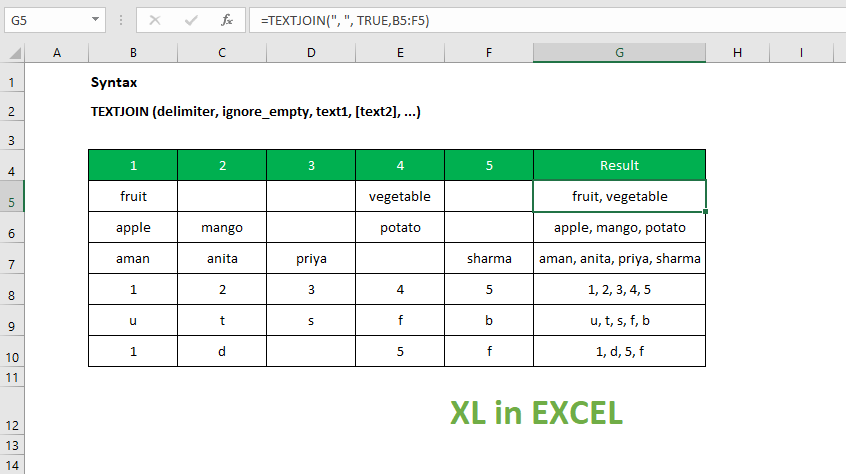
In the example shown, the formula in G5 is:
=TEXTJOIN(", ", TRUE, B5:F5)
In the above example, the delimiter is “, ” with a empty space character. ignore_empty value is TRUE, means we are ignoring the blank field. B5:F5 indicated that we are picking the values from cell B5 to F5.
Read Also: Useful Excel Keyboard Shortcuts and Function Keys for Windows