- Advertisement -
Excel Functions related to Date and Time can be used to extract information from, and perform operations on, Excel Dates and Times.
Read also: Create School Management System in Python, Download Source Code
Table of Contents
Excel Functions related to Date and Time
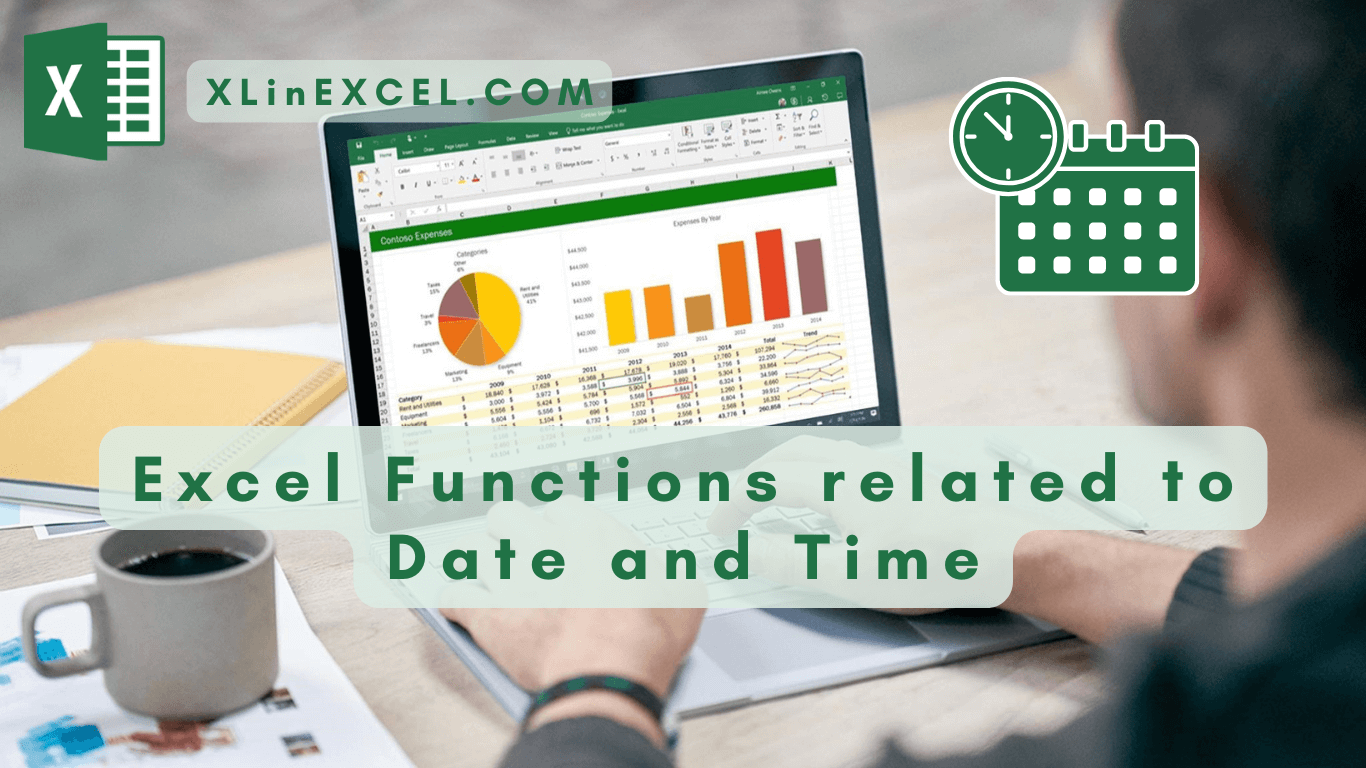
The following table lists all the Date & Time functions −
| Excel Function | Description | Syntax |
| Excel DATE Function | Excel DATE function can be used when you want to get the date value using the year, month and, day values as the input arguments. It returns a serial number that represents a specific date in Excel. | =DATE(year, month, day) |
| Excel DATEDIF Function | Excel DATEDIF function can be used when you want to calculate the number of years, months, or days between the two specified dates. A good example would be calculating the age. | =DATEDIF(start_date,end_date,unit) |
| Excel DATEVALUE Function | Excel DATEVALUE function is best suited for situations when a date is stored as text. This function converts the date from text format to a serial number that Excel recognizes as a date. | =DATEVALUE(“date_text”) |
| Excel DAY Function | Excel DAY function can be used when you want to get the day value (ranging between 1 to 31) from a specified date. It returns a value between 0 and 31 depending on the date used as the input. | =DAY(serial_number) |
| Excel DAYS Function | Returns the number of days between two dates | =DAYS(end_date, start_date) |
| Excel DAYS360 Function | Calculates the number of days between two dates based on a 360-day year | =DAYS360(start_date,end_date,[method]) |
| Excel EDATE Function | Returns the serial number of the date that is the indicated number of months before or after the start date | =EDATE(start_date, months) |
| Excel EOMONTH Function | Returns the serial number of the last day of the month before or after a specified number of months | =EOMONTH(start_date, months) |
| Excel HOUR Function | Excel HOUR function can be used when you want to get the HOUR integer value from a specified time value. It returns a value between 0 (12:00 A.M.) and 23 (11:00 P.M.) depending on the time value used as the input | =HOUR(serial_number) |
| Excel ISOWEEKNUM Function | Returns the number of the ISO week number of the year for a given date | =ISOWEEKNUM(date) |
| Excel MINUTE Function | Excel MINUTE function can be used when you want to get the MINUTE integer value from a specified time value. It returns a value between 0 and 59 depending on the time value used as the input. | =MINUTE(serial_number) |
| Excel MONTH Function | Converts a serial number to a month | =MONTH(serial_number) |
| Excel NETWORKDAYS Function | Excel NETWORKDAYS function can be used when you want to get the number of working days between two given dates. It does not count the weekends between the specified dates (by default the weekend is Saturday and Sunday). It can also exclude any specified holidays. | =NETWORKDAYS(start_date, end_date, [holidays]) |
| Excel NETWORKDAYS.INTL Function | Excel NETWORKDAYS.INTL function can be used when you want to get the number of working days between two given dates. It does not count the weekends and holidays, both of which can be specified by the user. It also enables you to specify the weekend (for example, you can specify Friday and Saturday as the weekend, or only Sunday as the weekend). | =NETWORKDAYS.INTL(start_date, end_date, [weekend], [holidays]) |
| Excel NOW Function | Excel NOW function can be used to get the current date and time value. | =NOW() |
| Excel SECOND Function | Excel SECOND function can be used want to get the integer value of the seconds from a specified time value. It returns a value between 0 and 59 depending on the time value used as the input. | =SECOND(serial_number) |
| Excel SECOND Function | Returns the serial number of a particular time | =TIME(hour, minute, second) |
| Excel SECOND Function | Converts a time in the form of text to a serial number | =TIMEVALUE(time_text) |
| Excel TODAY Function | Excel TODAY function can be used to get the current date. It returns a serial number that represents the current date. | =TODAY() |
| Excel WEEKDAY Function | Excel WEEKDAY function can be used to get the day of the week as a number for the specified date. It returns a number between 1 and 7 that represents the corresponding day of the week. | =WEEKDAY(serial_number, [return_type]) |
| Excel WEEKNUM Function | Converts a serial number to a number representing where the week falls numerically with a year | =WEEKNUM(serial_number,[return_type]) |
| Excel WORKDAY Function | Excel WORKDAY function can be used when you want to get the date after a given number of working days. By default, it takes Saturday and Sunday as the weekend | =WORKDAY(start_date, days, [holidays]) |
| Excel WORKDAY.INTL Function | Excel WORKDAY.INTL function can be used when you want to get the date after a given number of working days. In this function, you can specify the weekend to be days other than Saturday and Sunday. | =WORKDAY.INTL(start_date, days, [weekend], [holidays]) |
| Excel YEAR Function | Converts a serial number to a year | =YEAR(serial_number) |
| Excel YEARFRAC Function | Returns the year fraction representing the number of whole days between start_date and end_date | =YEARFRAC(start_date, end_date, [basis]) |
Read Also: Conditional Formatting in Microsoft Excel to Highlight the Information
Search Keywords
- Excel Functions related to Date and Time
- Excel Functions related to Time
- Excel Functions related to Date
- Related Articles -